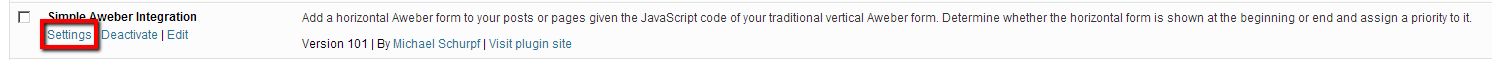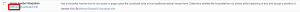Here is a cool little snippet that will add a link to your settings for your plugin directly from the plugin listing. Yeah, sounds way to complicated, let me just show you:
and the code in this case for the Simple Aweber Integration:
1
2
3
4
5
6
7
8
9
10
11
12
13
14
15
<pre lang="php">// Add settings link on plugin page
function your_plugin_settings_link($links) {
$settings_link = '<a href="options-general.php?page=simple-aweber-integration.php">Settings</a>';
array_unshift($links, $settings_link);
return $links;
}
$plugin = plugin_basename(__FILE__);
add_filter("plugin_action_links_$plugin", 'your_plugin_settings_link' );
The only thing you have to do is replace simple-aweber-integration.php with your plugins options page. Just visit your plugins page and it will show you what that page is called.