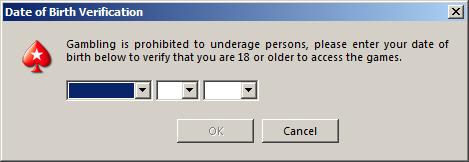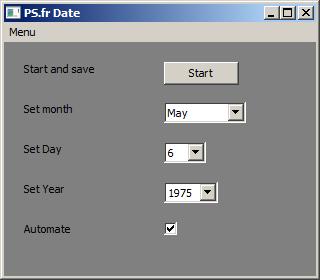Easy birth date verification with PSFRDate
I just started playing pokerstars.fr recently. Every time you log in you are asked to enter your birth date. For some reason I consider this very annoying and decided to do something against it.
I asked pokerstars.fr to please finally enter my birth date, after all I sent in all documents to verify pretty much everything there is to verify. So apparently the pokerstars.fr birth date verification process is required by law and you are forced to enter this every single time. I think this is quite annoying and just tilting me before playing. Something had to be done. I wrote a little program to take care of it. I will call it PSFRDate.
You can find a demonstration of the program in my help video for Foldy. I log into my pokerstars.fr account and you can see it in action.
If you end up using PSFRDate I would appreciate if you left me a comment of how you like it or what there is to improve.
Legality
PSFRDate is NOT vs terms of service from pokerstars.fr. I have a confirmation from pokerstars.fr that I am allowed to us this program.
Functionality
The program is intended to store your birth date on your computer and enter it automatically once the verification window pops up.
Usage
The first time you launch this program you have to enter your birth date. Hit Start and the program will wait until it can enter your birth date for you in the verfication window. Next time you start PSFRDate your birth date is already entered. You only have to hit start.
Tip
I made a little extra functionality which I call Automate. Tick that box. On your next launch of PSFRDate, it will automatically minimize, set your birth date into the verification window and close itself once it has done that. So def recommend this to everybody. More playing less birth date verification 🙂
License
GNU GENERAL PUBLIC LICENSE
Download
Update: Use the new version 0.01. The old version is not working in 2012. PSFRDate 0.01 should fix the problem in the future.
{filelink=24}
{filelink=15}
Programming Details
In case somebody is curious in the implementation, check out details and source below.
Python Version
python 2.6
Python Modules Required
WxPythonW, configobj
Code key parts
1
2
3
4
5
6
7
8
9
10
11
12
13
14
15
16
17
18
19
20
21
22
23
24
25
26
27
28
<pre lang="py" toggle="no">month = self.dlistMonth[nMonth]
day = int(self.dlistDay[nDay])
year = int(self.dlistYear[nYear])
#solution control select
self.pyapp.window_(handle = hhandle).ComboBox1.Select(month)
#soltuion down keys
self.pyapp.window_(handle = hhandle).ComboBox2.Select(0)
for i in range(day-1):
self.pyapp.window_(handle = hhandle).ComboBox2.TypeKeys('{DOWN}')
self.pyapp.window_(handle = hhandle).ComboBox3.Select(0)
#get year people are 18
currTime = time.gmtime()
currYear = currTime.tm_year
year18 = int(currYear) - 18
for i in range(year18-year):
self.pyapp.window_(handle = hhandle).ComboBox3.TypeKeys('{DOWN}')
self.pyapp.window_(handle = hhandle).OK.Click()
Source
{filelink=22}
Old:
{filelink=16}