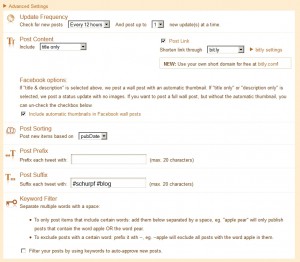A simple way of posting your rss feed to twitter
I publish and promote most of my blogs and new content along all social media. For the most part I end up doing a lot of repetitive work – I am allergic to that.
This is why I will show you how I publish my rss feed to twitter. I use http://twitterfeed.com. The setup is within seconds and so far it is working flawless.
Advice on settings
Make sure you edit the advanced settings and select an update frequency that doesnt make your twitter feed make look automated.
In general I use post content – title only and no post prefix. I hash tag my tweets in the post suffix. Wait, you dont know what my standard hash tag is? Probably a good opportunity to follow my twitter account. [twitter_follow username=”schurpf” language=”en”]
A word of warning
Auto posting can be decreasing your followers twitter experience. Make sure your feed doesnt look like you are trying to spam your followers by overdoing the self promotion. You can find more reasons why auto posting might not be a good idea in a post by Jeremy Lindh.
Auto posting rss feed of quality bloggers
I got a pretty good idea from Katie Freiling from her youtube video: Twitter Automation: How To “Auto-Tweet” Blog Posts . Her idea is to publish rss feeds of trusted high quality bloggers to your twitter account. This will serve several purposes:
- Your audience gets more quality content
- You can promote and bond with a high quality blogger
- And all this without extra work
Just be careful whose rss feed you chose to auto post.