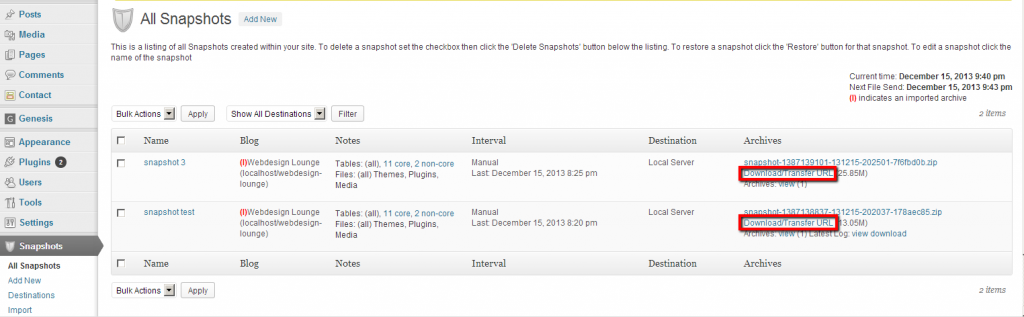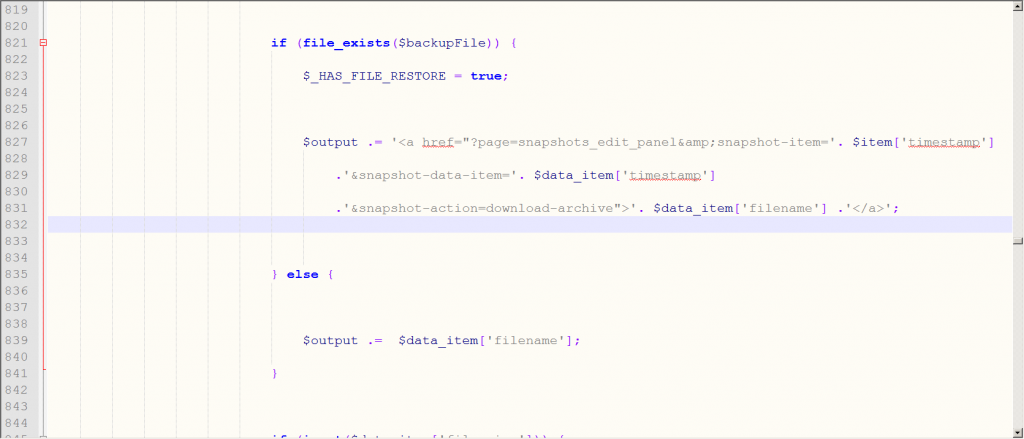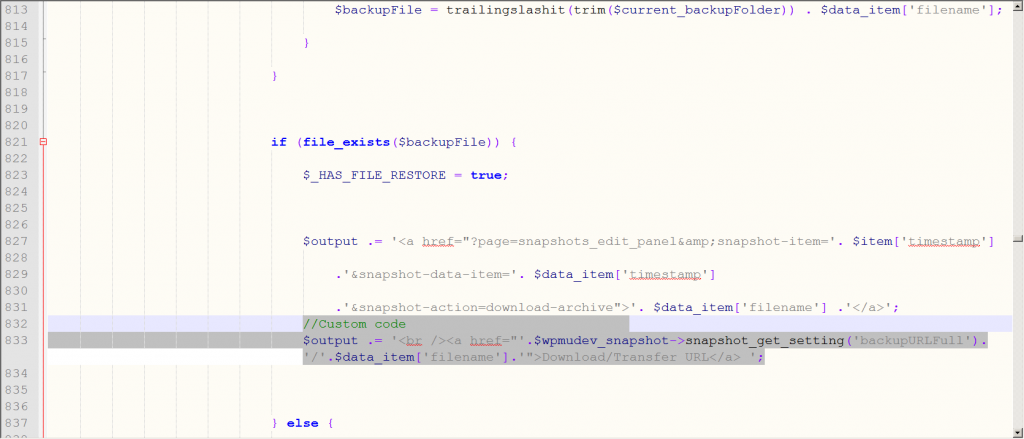I have started using Snapshot by WPMUDev a lot more recently. The one thing I never liked was that there was no easy way to import a site on a different domain without going via dropbox or S3. Well to be fair, it was possible if you knew where the snapshot was saved and you constructed the link manually.
You can access your snapshot via url:
1
<pre lang="php">YOUR_DOMAIN/snapshot/wp-content/uploads/snapshots/SNAPSHOT_FILE
Assuming your default snapshot folder is called “snapshots”.
I found a fairly nice solution (by modifying the original plugin).
All that is added is a simple download link to the actual snapshot. All you have to do is add some code on line 832 to file \wp-content\plugins\snapshot\lib\class_snapshot_items_table.php.
Add in this code:
1
<pre lang="php">$output .= '<br /><a href="'.$wpmudev_snapshot->snapshot_get_setting('backupURLFull').'/'.$data_item['filename'].'">Download/Transfer URL</a> ';
This is really it. Result is:
That is it. Now you can easily copy the link to your Snapshot and import it from any site you want 🙂
If you try this, pls let me know how this works out for you.